1. Sign into Windows Live with your Windows Live ID (Hotmail ID)
2. On the Webmaster Center, type the site URL in the Web address field. Make sure you type the entire URL, such as http://www.example.com/
3. Click Submit.
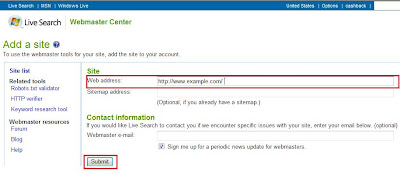
4. From the Authenticate Ownership of Website page select “Meta tag authentication" Copy the whole tag.
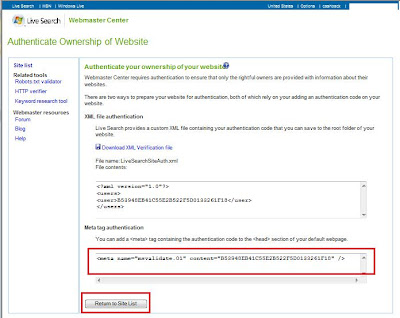
5. Open the Edit HTML mode from the blogger’s Layout Editor. Paste the Meta Tag you just copied immediately under the tag "head". Save the template.

6. Go back to Authenticate Ownership of Website page and click on the "Return to Site List" button.
7. From the Site List page click your web address to check whether the verification step is completed.


See you on another time.




0 komentar:
Posting Komentar