(B) January 11th, 2010 - The U.S. economy lost 524,000 jobs in December, closing out the worst year for job losses since World War II, the Labor Department said this date. Nearly 2.6 million jobs were lost in 2008, with 1.9 million destroyed in just the past four months, according to a survey of work places. It's the biggest job loss in any calendar year since 1945. The unemployment rate rose to 7.2%, the highest in 16 years. Unemployment increased by 632,000 to 11.1 million, according to the survey of households.
(C) May 7th, 2010 - Gold prices hovered around the $1200 mark early this morning, as their after-hours rise to five-month highs above that round figure on the back of spreading fears about Greek contagion and the Dow's 'air pocket incident' prompted profit-takers to do just that. The U.S. economy added 290,000 jobs in April, the biggest gain in four years. However, the unemployment rate rose slightly, from 9.7% to 9.9%. This is mostly due to people who had previously given up looking for work restarting their job search.
(D) June 18th, 2010 - On this day, Comex gold futures closed solidly higher today, near the session high. Weak U.S. economic data pushed the U.S. dollar index and stock indexes lower, and rallied the Euro currency, which in turn lent to fresh buying interest in gold. Price action Thursday suggests traders are resuming notions that a weaker U.S. dollar is a supportive factor for gold. Such had been the case until the European Union debt crisis rattled the world's market structure.
(E) November 4th, 2010 - As was largely expected the GOP took control of the US House of Representatives and gained Senate seats as well. Gold futures at one point rocketed ahead by nearly $60 an ounce this day compared to their low from the previous afternoon, when the market was initially choppy in the wake of a Federal Open Market Committee announcement of another $600 billion in quantitative easing.
(F) November 9th, 2010 - Commodity markets were on fire early this day, led by surging precious metals prices that saw gold futures hit a fresh record high and silver futures hit a fresh 30-year high. Gold's surge in price continued from the mid-term election and QE2 announcement on November 4.
(G) November 25th, 2010 - South Korea deployed additional long-range artillery missiles on a border island and vowed to make North Korea “pay the price” for its first direct assault on the country since 1953. Although an armistice has been in place since that time, the two Koreas are still technically at war with each other. A top Chinese emissary met with President Lee on Sunday, after China called for a multilateral emergency meeting aimed at defusing the aggravating crisis.
(H) December 6th, 2010 - China and its anti-inflation/anti-bubble combat took centre stage in the market news flows once again on this date, as its People's Bank announced a half percent hike in reserve requirements (to 18%) for the country's banks. The move represented the sixth such tightening this year. Polled analysts believe that inflation may have risen further, possibly to as high a level as 4.6%, and that the PBOC might raise interest rates even as soon as Sunday if it feels that the inflation dragon is growing yet another unwelcome head and getting ready for a menacing flight. (source:kitco)






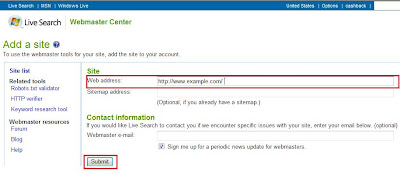
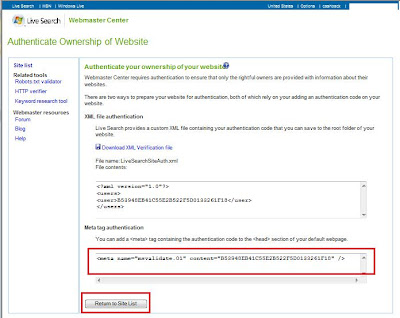



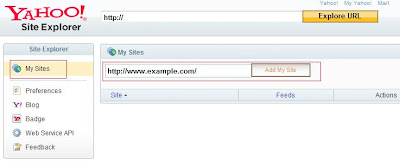

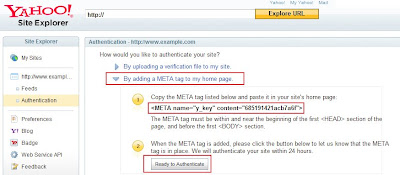
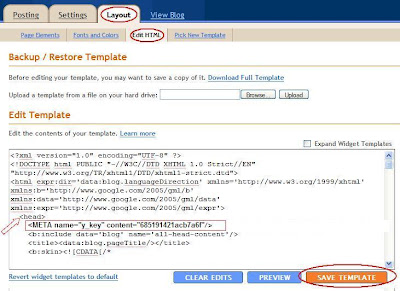
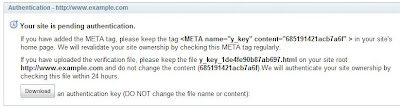
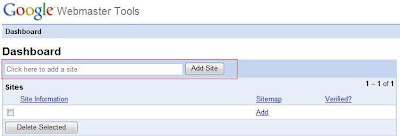
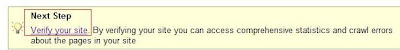
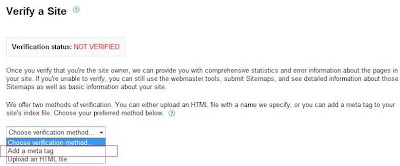
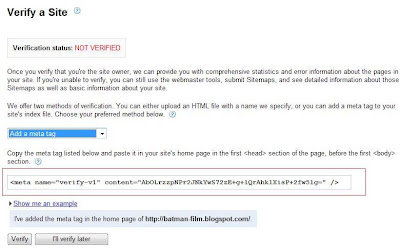

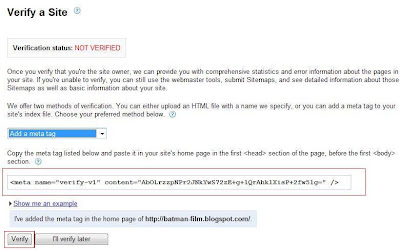
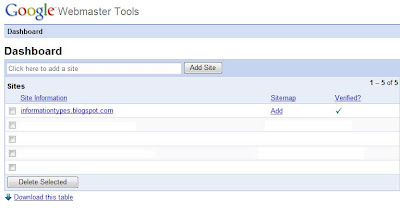

![[Most Recent Quotes from www.kitco.com]](http://www.kitconet.com/charts/metals/gold/t24_au_en_uskg_2.gif)
![[Most Recent Quotes from www.kitco.com]](http://www.kitconet.com/charts/metals/gold/t24_au_en_usoz_2.gif)
![[Most Recent Quotes from www.kitco.com]](http://www.kitconet.com/images/sp_en_6.gif)








