1. Sign into Yahoo Site Explorer with your Yahoo Account
2. From the Site Explorer click My Sites.
3. Type the site URL in the Add My Site Field. Make sure you type the entire URL, such as http://www.example.com/ and then click Add My Site.
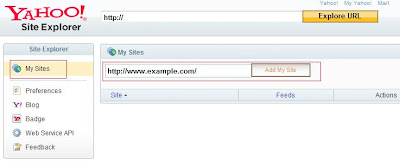
4. Click on the yellow button under the Status.

5. From the Authentication page select “by adding a META TAG to my home page" Copy the whole tag.
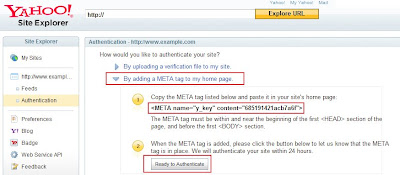
6. Open the Edit HTML mode from the blogger’s Layout Editor. Paste the Meta Tag you just copied immediately under the tag "head". Save the template.
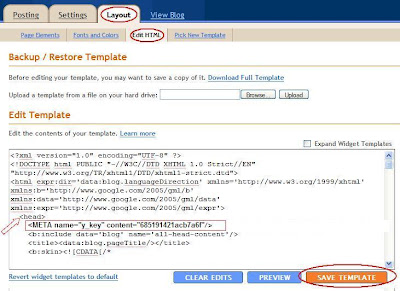
7. Go back to Yahoo Site Explorer and click on the "Ready to Authenticate" button. (It might take a few hours to get your status updated)
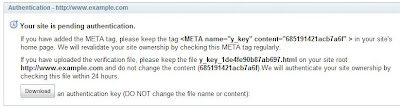
Next How to Add your Blogger blog on MSN







![[Most Recent Quotes from www.kitco.com]](http://www.kitconet.com/charts/metals/gold/t24_au_en_uskg_2.gif)
![[Most Recent Quotes from www.kitco.com]](http://www.kitconet.com/charts/metals/gold/t24_au_en_usoz_2.gif)
![[Most Recent Quotes from www.kitco.com]](http://www.kitconet.com/images/sp_en_6.gif)









0 komentar:
Posting Komentar